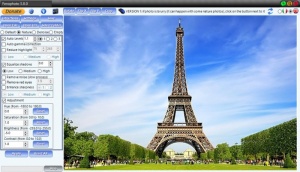FenoPhoto
5.2.0
Size: 98.32 MB
Downloads: 2617
Platform: Windows (All Versions)
There is always room for improvement in digital photos, regardless of how good you are or what kind of camera you use. A quick and simple way to enhance pictures is FenoPhoto. Designed for quick visual enhancements, this lightweight application can perform all operations for you. You just tell it what kind of tweaks you want and it will take care of the rest all by itself. If your pictures came out a bit blurry or pixelated or the colors are not exactly right, you will be able to solve these issues in no time.
FenoPhoto is offered as a donationware application, which means that you don't have to buy it, but you can make a donation if you wish to support further developments. Downloading and installing the software is an uneventful operation, which shouldn't take more than a minute to complete.
The software can process single photos or multiple files in a single run. Once you import an image, you can start making the tweaks you want, on the left side of the user interface. This doesn't involve anything more than clicking a few check boxes and radio buttons or setting certain values in a series of counters. When your settings are complete, you may click an Apply button, in the same area, and the software will enhanced the displayed photo right away.
FenoPhoto lets you choose between three different filter profiles. Each profile will automatically select certain filters and set counters to specific values. Besides the default profile, you can also opt for one that makes your pictures look more natural, as well as one that removes image noises. Of course, you can make your own adjustments after you select a profile.
Pictures can be enhanced in batch mode as well. All you have to do is make your settings or choose a profile, after which you have to select a pictures folder. The software will start processing your images right away, without asking for any further user input. Processed images will be saved in a new folder, in the same place as the originals. What's more, the software will create multiple versions, with different settings, from which you can choose the best.
FenoPhoto gives you the possibility of enhancing numerous photos in a single run, with little to no effort.
Pros
You can make various visual enhancements quickly and easily. The software can also enhance pictures in batch mode. It provides a few profiles, with different settings.
Cons
The effects of your settings can't be seen on the loaded image until you click an Apply button.
FenoPhoto
5.2.0
Download
FenoPhoto Awards

FenoPhoto Editor’s Review Rating
FenoPhoto has been reviewed by Frederick Barton on 15 May 2018. Based on the user interface, features and complexity, Findmysoft has rated FenoPhoto 4 out of 5 stars, naming it Excellent